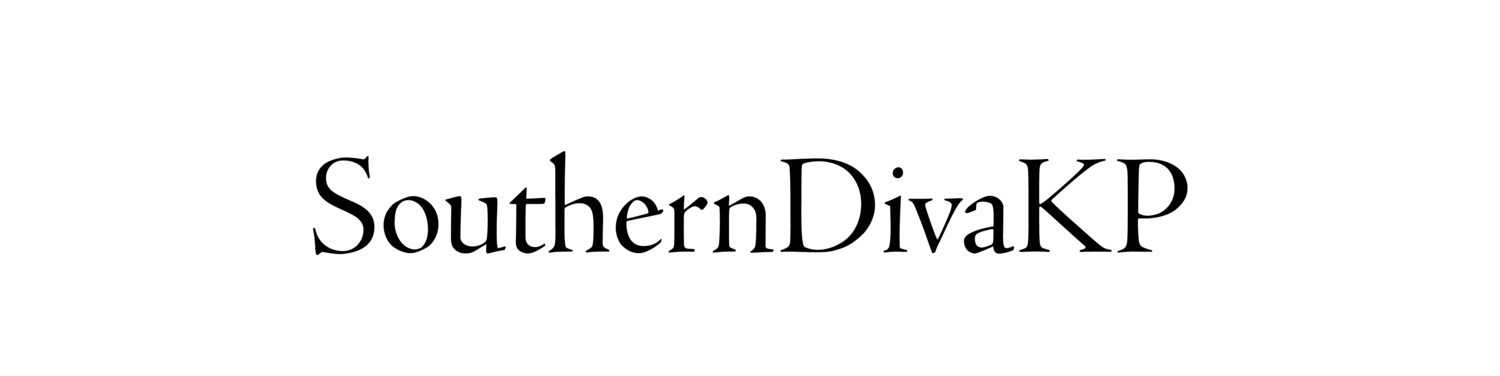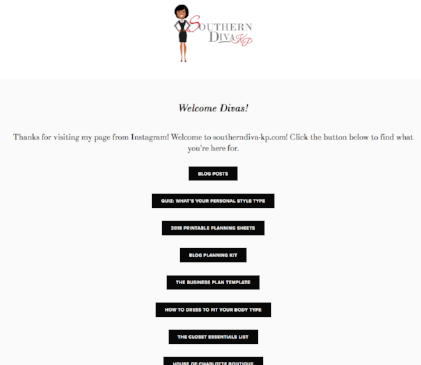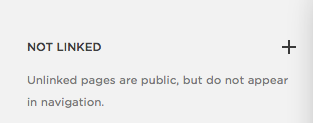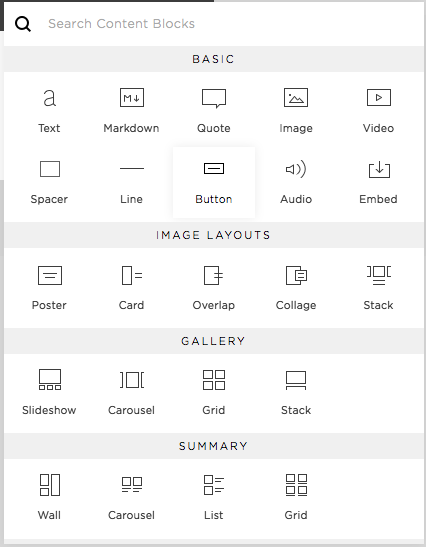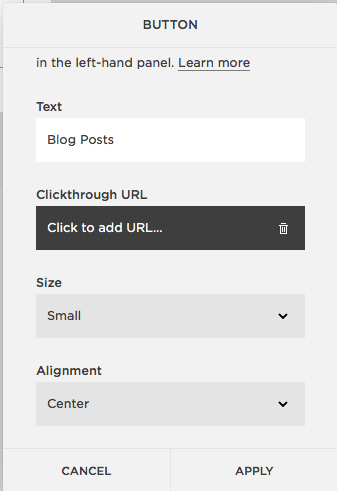Set Up a Social Media Link (LinkTree Type) Page in Squarespace
Instagram is my go-to social media platform. I tend to be more consistent on Instagram than I am on Facebook or Twitter. My biggest issue with Instagram is the fact that you are only allowed one clickable link in your profile and you can’t add clickable links to your posts at all. This is where a social media link page or sites like LinkTree comes in handy.
What’s LinkTree?
Link.tree is a site that provides you with a unique URL that you are able to link in your Instagram profile. That link takes you to a site where you can store multiple links in one place. With Link.tree you also have the ability to track the traffic for each link, however, this function is limited in the free version.
Why not use LinkTree?
I know you are thinking LinkTree has made your Instagram life so much easier, so why not use it. Well it’s pretty simple, driving traffic to your site is already difficult enough. So why would you drive that traffic to Link.tree and not directly to your own site? I get it, your audience eventually gets to your site from their site. Why not send it directly to your site from Instagram?
Branding is another reason to set up your own social media link page. With LinkTree’s free account you have a limited amount of colors you can use to set up your page. There is a PRO account ($6/month) that gives you more options, but why spend those coins when you can set up your own branded page on your site.
So first here's an image of my link.tree page.
Now here’s my social media link page. The major difference is my page’s branding is consistent with the rest of my site and it doesn’t have a big Link.tree logo at the bottom. You can’t get rid of their logo with the paid account, but why?
Enough of the pros and cons. Let’s get down to how to set it up. Check out my video that walks you through setting up your own page or follow the instructions below.
The Walkthrough
1. From the Dashboard, create a "Not Linked" page.
2. Choose "Page"
3. Pick a "Blank Page" and name it whatever you like. For the purpose of this tutorial, we'll go with Social Media.
4. From the Block dropdown, add a "Button".
5. Name your button. Here we're going to go with "Blog Posts". Add your link. Adjust the size of your button. I prefer small, so it shows up better on mobile devices. Adjust your alignment. I would go with "Center".
6. Repeat for each link you would like to add. Update your navigation page by adjusting your slug. Here I left it as social-media. Once your done, click "Save". Grab your link and add it to your Instagram profile.
Here are a few suggestions for link names: www.yoursite.com/socialmedia; www.yoursite.com/workwithme; www.yoursite.com/hello.
Bonus:
Now I know a lot of you use Wordpress, so I did a little research and here are the steps to set up a page on your sites (sorry not screenshots).
Go to "Plugins" and "Add New".
Find "Elementor Page Builder". Install and Activate.
Open your "Pages" tab and "Add New".
Name your page (Social Media maybe), then click "Edit with Elementor".
Add "Button" widget.
Name your Button and add your link you want the button to direct to.
Adjust the alignment, color, and size.
Repeat for additional buttons.
Hopefully this post will be helpful in setting up your own social media link page. Let me know what you think. Do you have your own social media link page or do you prefer LinkTree?